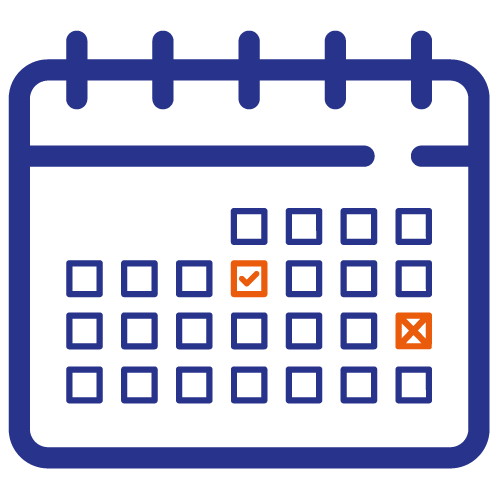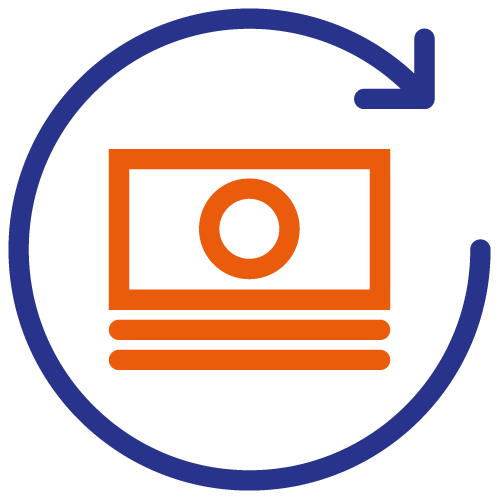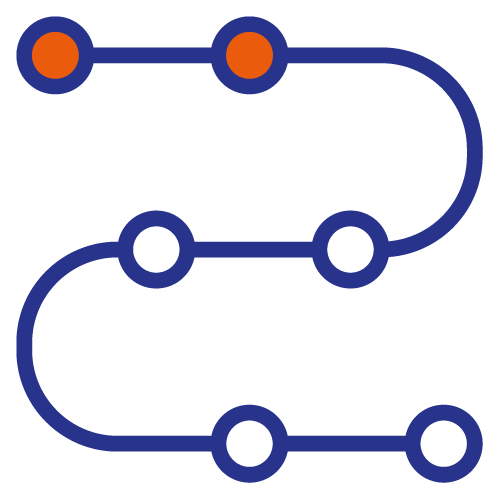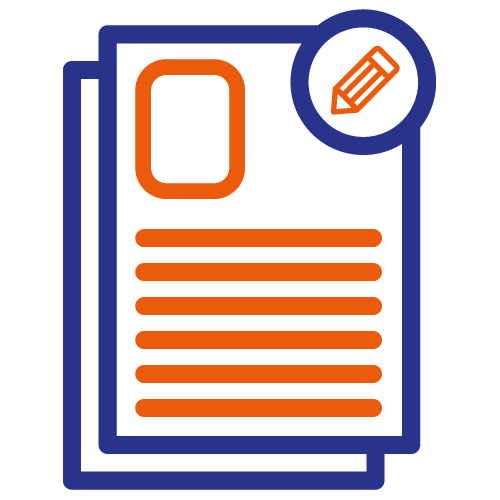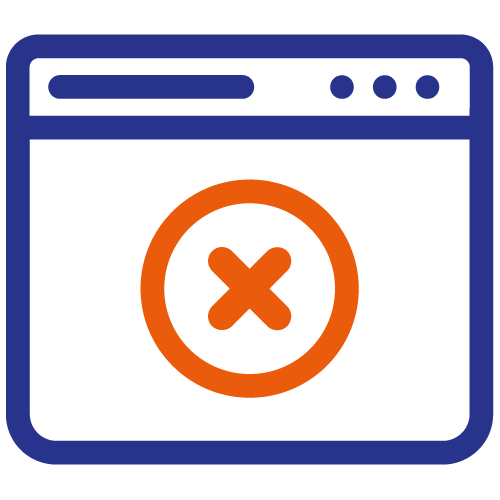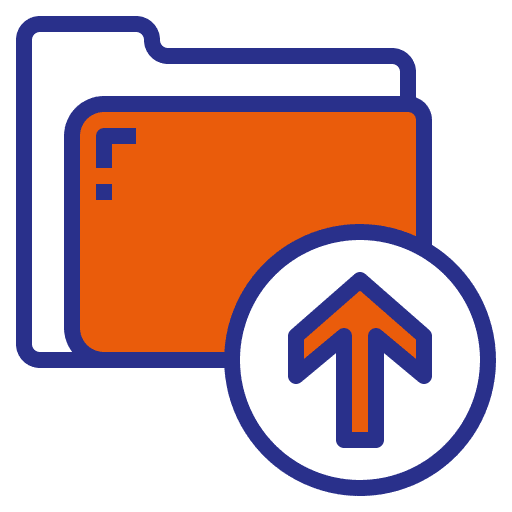×
In case of a problem with our website
There is a problem uploading my documents
If you have selected a Self-Service appointment, you will be able to upload your documents on our Self-upload application, via your Account on our website.
To access this page, you must first reconnect to your account on gov.uk, via the link in the e-mail from gov.uk when you completed your application form. From gov.uk you will be redirected to our website. Click on My Account and then Upload to start uploading your documents.
If for some reason you are not able to upload your documents, please contact us.
I can’t make my online payment
We advise you to do the following:
- • Check that your credit card is still valid, can be used for international payments and that you have the necessary funds to cover the payment;
- • Check that you have installed the latest version of your internet browser and / or use a different browser to access our website.
I want to add some more supporting documents via your Self-upload application
Once you have pressed Submit, you cannot add any documents via our Self-upload platform. However, you can submit additional documents on the day of your visa appointment. In order to do this, you will need to purchase our Assisted Service, for an additional fee.
Want help scanning and uploading your documents?
Want to make sure that your documents have been scanned and uploaded correctly? No time to do this yourself? Get our staff to do this for you when you come to our Visa Application Centre for your appointment.
ALL OUR SERVICES